Instructions To Post
Yo guys.Yi Quan here.Saw mny ppl saying dat they dkn how 2 post so now... i will type the instructions down now.
1. Go to internet explorer and type http://www.blogger.com
2. When u reached the webpage,u will see the username and password box.Click on it
3. Type the username which is the yahoo that miss teo gave us.Remember to add in the .com.sg
4. In the other password box,type in the password miss teo gave us too.
5. Click the "Sign In" button.
6. When u got into the dashboard,u will see a "New Post" button.
7. Click on the "New Post" button and u will see a extremely big text box.
8. After that u cn start writing whatever u want to.
9. When u r done with ur typing,click the orange "publish post" button.
Then u cn view ur post in the class blog alrdy
The other thing is that asking if u guys wants to add in some songs or change the blogskins anot.If majority wants then cn get songs from http://www.imeem.com
For blogskins is http://www.blogskins.com
I cn add in songs provided i finish my HW xD
xoxo,
Yi Quan
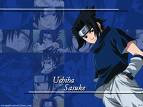

0 Comments:
Post a Comment
Subscribe to Post Comments [Atom]
<< Home